New MacBook, Chinese-r Keyboard This Time
One of the reasons I haven’t been posting lately is that I’ve been struggling with the recovery of a broken MacBook Pro. It was of the (2016) first generation Touchpad line, and, quite frankly, it hasn’t been a great machine. I haven’t lost all faith in Apple hardware yet, but I’ve lost faith in this particular model. I’ve switched back to a MacBook Air. (My old MacBook Air from 2011 still runs like a champ after just a battery replacement a while back, but it’s hard drive is a bit small for today’s standards.)
Anyway, this time it made the most sense to buy the computer in China. You pay significantly more (roughly 1000 RMB) when you buy a MacBook in China as opposed to the US or Japan. What do you get for the extra money?
Well, not much, but you do get a keyboard that looks like this!
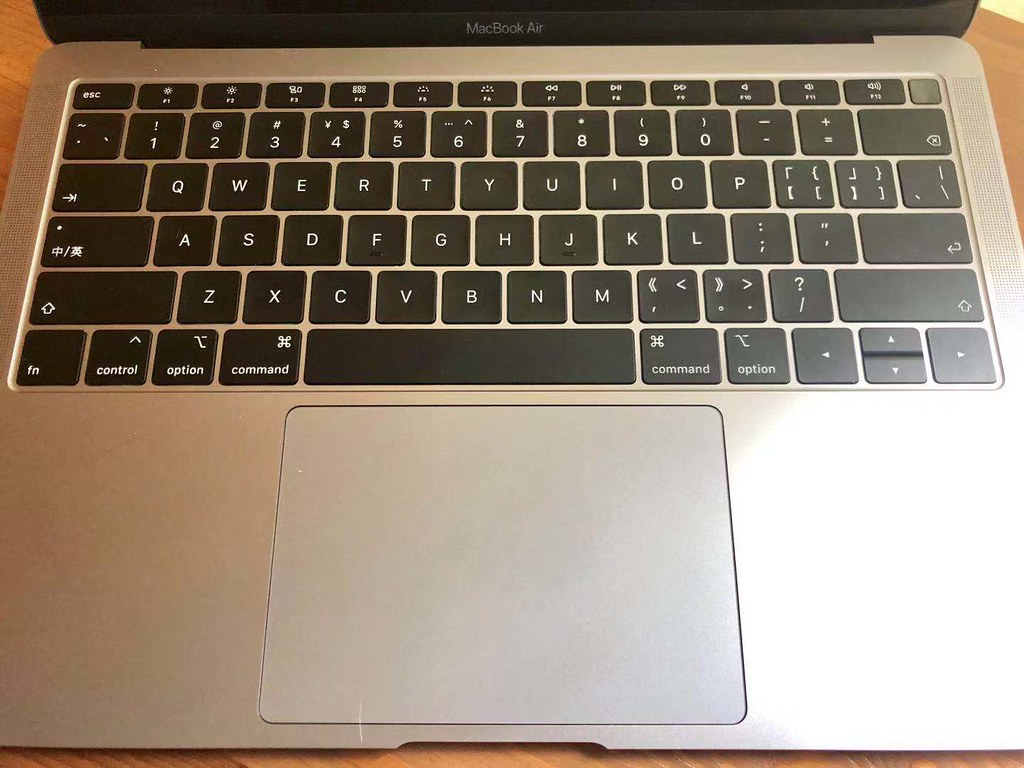
It’s actually quite nice to have those Chinese punctuation marks on the keys. (There are a few that I don’t use often and always forget where they are, frequently resulting in a ridiculous trial-and-error key-pecking hunt.) Also, this computer natively repurposes Caps Lock as the “language toggle key” (labeled “中/英”). This is awesome! I didn’t realize how much I was missing.
(Worth 1000 RMB? OK, yeah, that’s a stretch…)
Only problem now is that when I add in a third language (Japanese), the toggle doesn’t work for that one. Anyone out there know the particulars of this specific customization? I need to look into it some more…

You can always just override the toggle in the keyboard settings. Also don’t forget about Karabiner Elements!
Don’t know what that is! Will have to look into it. Thanks!
Toggle might be configurable within “System Preferences” > “Keyboard” > “Input Sources”? There are keyboard shortcuts related to input source switching. Might be where they put the caps lock key one too.
Right… definitely a good place to start looking. I haven’t really gotten around to it yet. Thanks, though!
To toggle between a third language (like Japanese), keys “control” + “option” + “space” work on my MacBook Air. It’s a bit awkward, but it works. I’m sure it can be customized too, but I haven’t done that yet. Hope that works for you!
Yes, I need to look into it. Thanks!