Pleco Tip: Word Containing (Reversed)
Pleco is a really powerful dictionary app, and it has a lot of features many people don’t even know about, such as the Clipboard Reader. This one is simply a part of dictionary entries that many people have never noticed.
Check out this entry, paying attention to the top and the bottom:

Note the bottom line: it’s an example of the word that was looked up, but in reverse.
More Examples
I’m not going to give too many (and I’ll explain why below), but here are some relatively common examples of what I’m talking about which intermediate learners may encounter:
- 适合 / 合适
- 互相 / 相互
- 犯罪 / 罪犯
- 代替 / 替代
(Mouse over the above words for pinyin.)
Why “Words Containing (Reverse)” Is Useful
This feature is really useful because we learners so often find ourselves misremembering new words by reversing the two characters in the new words that we learn (and most words in Mandarin are two characters). Many learners I’ve spoken with think that it’s a unique problem specific to them, but no, I can assure you: this happens to most, if not all, of us. It doesn’t mean you’re dyslexic or weird; it just means you’re normal.
The reason it’s important to identify words that are also another word in reverse is that it can prevent you from going crazy. This is because most often the reverse of a word you’ve learned is just plain wrong, but not always. Yes, I can remember several times when I’ve learned a word–let’s call it “AB”–and then I hear the word “BA” used in the same way. So then I think, “Oh, I misremembered it. It’s not ‘AB.’ It’s actually ‘BA’.” And then I once again hear “AB” used in the same way as “BA,” but there has enough time in between the two that my memory of what happened before is fuzzy. So then I think, “Oh, I misremembered it. It’s actually ‘AB’.” Rinse and repeat. That cycle of confusion can go on for a very long time.
How to Use It Correctly
So to protect your own sanity, it’s good to identify the words that are another word when you reverse the characters. (Sometimes they mean the same thing, and sometimes they totally don’t.)
Note that I’m not saying you should study a list of these words. That would just create more confusion, and a lot of the words won’t even be useful to you. It’s just good to learn that there is a “reverse word” for the words you already know or have just learned (and you can use Pleco to check that). If the “reverse word” is useful or common, that you might want to learn it. It’s it’s not, then it’s enough to just be vaguely aware that it exists (and you can always check Pleco again if your memory gets fuzzy).
The only problem with the Pleco feature is that if you look up a word in the dictionary, the “Dict” tabbed section is selected by default. You need to choose the “Words” section and also scroll to the bottom to find the “Words Containing (Reversed)” list.

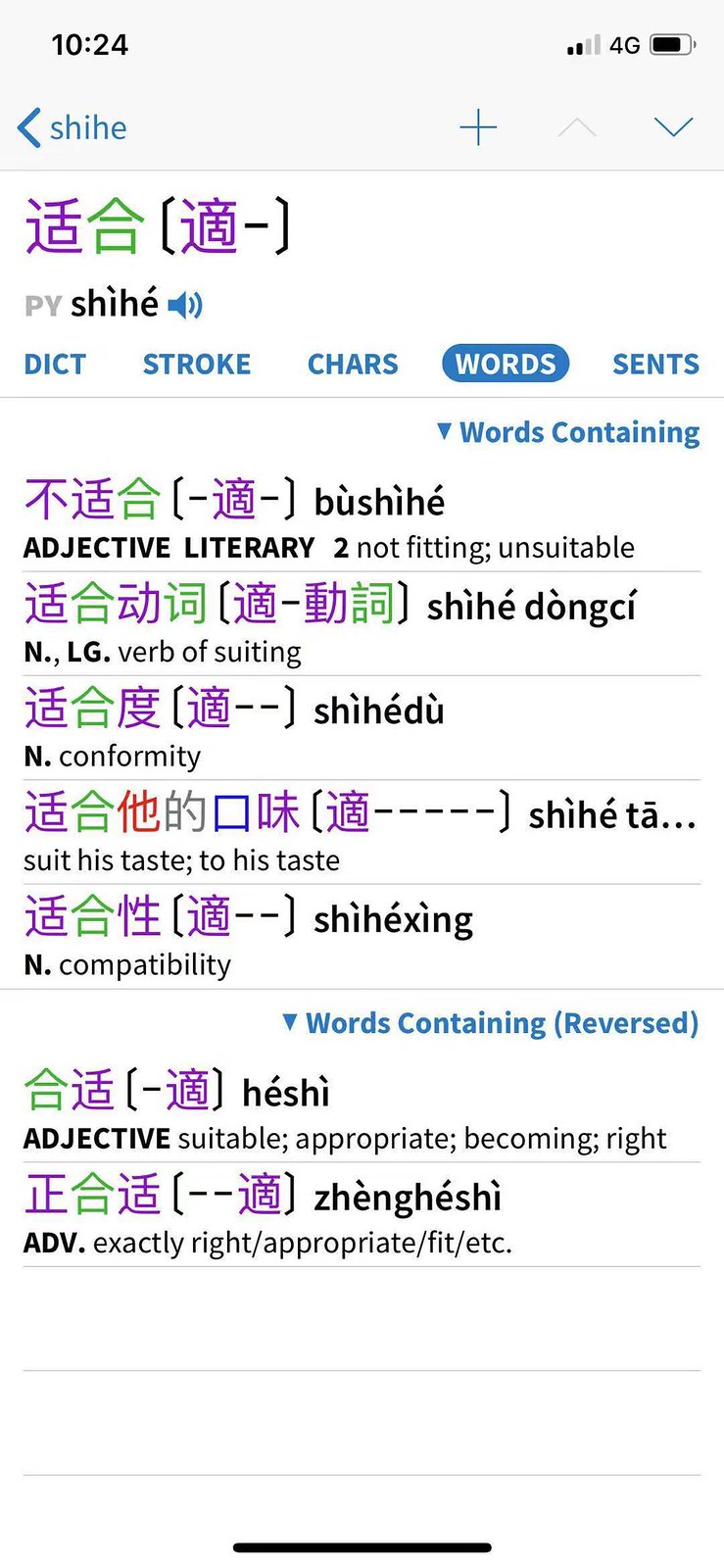

Thank you!!!! Never noticed this part of the app!
You’re very welcome!
I use the Pleco clipboard reader all the time. Now I find myself using the Baidu translate app to translate words in photos, i.e., like for a sign, and after it generates the text, you can copy/paste that into the Pleco clipboard to review the words. Did not know about the reverse feature, you’ve described a phenomenon that has happened to me, EXACTLY as you describe. Thanks for the post. Cheers, Lantian.