Wenlin 4.0 Review
I’ve been given a copy of Wenlin 4.0 for Mac by the Wenlin Institute for an honest review. It’s no secret that I’ve been a fan of Wenlin for a long time, so I’m really happy to see an update to this wonderful piece of software which most of us almost dared not hope would ever issue another update. But the day has finally come! The new version offers some very welcome updates, but one major disappointment as well.
User Interface
I might as well get it over with. Wenlin’s most obvious flaw is its sadly outdated user interface. Despite all its usefulness, the software still looks and feels like Windows 95 (believe it or not, that particular OS is already 16 years old). When I fired up the new version of Wenlin 4.0, the first question on my mind was: what have they done with the UI? Is it finally decent?
Unfortunately, no. The UI is hardly changed. There are a few superficial changes, but some of the bigger ones, like new buttons in the toolbar, feel like a step backward for me. (Sorry, but if I’m still learning Chinese, there’s a good chance I won’t understand buttons labeled in Chinese!)
Another UI change which is almost comical is the new “Li” (☲) button. It’s Wenlin’s own “popout” window button, but it acts really strangely. It feels like a programmer’s desperate attempt to make some kind of UI improvement within a ridiculously stringent Windows 95-esque UI hell. And, well, it doesn’t really help.
Wenlin, if you’re listening, please, please work on your UI. It is important. Abandon your Windows 95 paradigm, and take a look at some of the brilliant UI work being done these days. Here’s one suggestion to get you moving in a more positive direction: tabs.
OK, but we never loved Wenlin for its UI anyway, right? If you can get over the huge UI letdown, there are some cool changes worth mention.
ABC Chinese-English Dictionary Updates
For me, the big update is the addition of Chinese characters to all sample sentences. This is a very welcome change. I haven’t gotten a chance to review updates to the actual dictionary content, but it’s good to know that it’s being improved upon too.
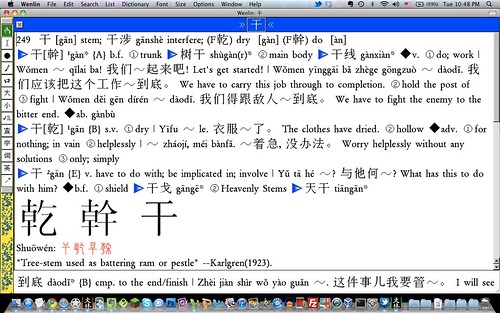
Wenlin 4.0 (characters for sample sentences)
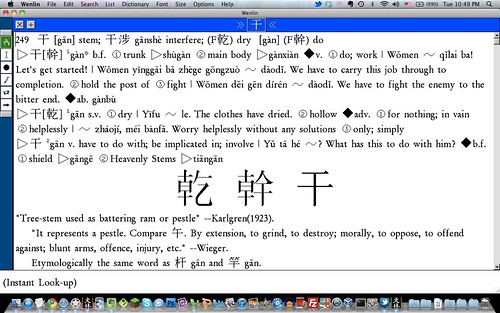
Wenlin 3.x (no characters for sample sentences)
HSK word level indicators have also been added to entries, which some students will welcome.
I also really like that part of speech abbreviations now have explanations on mouseover. I can remember a few times when I really wanted to know what Wenlin’s abbreviation meant, but it was just way too cryptic.
Shuowen Jiezi Info
Wenlin 4.0 now offers Shuowen Jiezi (说文解字) entries as part of its character data, presented in Wenlin’s own custom seal script font (see the screenshot below).
This is where Wenlin really starts to show its true colors. Wenlin, while ostensibly built to assist students, is very academic-oriented, and the bias is becoming more pronounced. I’m not going to lie to you; as interesting as the Shuowen Jiezi characters look in their seal script, this is not highly useful to your average Chinese learner struggling to become even semi-literate. This stuff is for hardcore scholars. But am I glad to have this data added to Wenlin, now just a click away? Yes. Exploration is good, no matter your level, and those curvy seal script characters are enticing.
Character Description Language
Wenlin has devloped its own “Character Description Language” (CDL), which has been at work behind the scenes for a while, but is only recently accessible to the Wenlin end user. I use the term “accessible” somewhat lightly, though. I’ll explain why below. From Wenlin’s Description of the CDL:
> CDL has always been a part of Wenlin, but the underlying language was invisible until Wenlin version 4.0. Now it is possible to view and manipulate the CDL description for any character that can be viewed in the stroking box. The key is to choose Advanced Options from the Options menu, and turn on the option labeled Enable advanced CDL (Character Description Language) features. Then, when you are viewing any character in the stroking box, there will be a checkbox labeled advanced, and when it is checked, additional buttons will be available. These buttons include:
> – CDL: to display the character’s description in XML format.
> – Points: to show the control points for manipulating the arrangement of strokes and components.
> – Strokes: to convert the description into one that uses only
> – Scale: to ensure that the coordinates fit the entire grid, when editing.
> – EPS: to convert the character glyph into Encapsulated PostScript, an outline usable in graphics programs.
> – SVG: to convert the character glyph into Scalable Vector Graphics, an outline usable in web browsers and other programs.
I’m pretty geeky, and very into Chinese, so this sounds quite impressive to me. I had visions of using Wenlin’s CDL to do more of my own character creations, rather than having to mess around with text rasterization and cut and paste in Photoshop. This was not to be.
I followed Wenlin’s instructions on enabling the CDL options. It took me a little time, but I eventually realized that the “stroking box” is opened via an arrow link on each character entry page. To refresh your memory, this is what the stroking box looked like in Wenlin 3.x:
This is what it looks like in Wenlin 4.0:
The difference is somewhat subtle, but notice the extra buttons in the lower right corner of the stroking box. Optimistic, I tried the “points” button first. It gave me this:
I was a little disappointed that such a complex character was only broken down into two parts, but I was able to resize the different parts. I tried to figure out a way to adjust the “atomic” character components, but couldn’t figure it out.
I tried the SVG button and got this:
OK… so that’s SVG code. Being output directly into a Wenlin textbox. Interesting. I saved that to an SVG file, and I was indeed able to open the character as an SVG.
It was at this point that I realized that CDL, while very cool and perhaps revolutionary, is not for the typical end-user either. It’s created for programmers! If I want to do really cool things with the CDL I can, but I’m going to have to write code to do that. That’s probably not something I’m ever going to do, but I hope other people do!
How does Wenlin Compare?
While there are two other desktop software titles vying for Wenlin’s spot (Clavis Sinica and Key), Wenlin is still a favorite among the sinophiles I know. The one major threat to Wenlin’s dominance I hear mentioned again and again is Pleco. Although Pleco is currently only available for mobile devices, talk of Pleco’s debut as a desktop app has recently gotten a number of people I know wondering if Wenlin will soon be obsolete. Not only does Pleco license the same dictionary that Wenlin does (ABC Chinese-English Dictionary), but it also offers the option to use other dictionaries, and cool new features like the Pleco OCR Reader show that Pleco developer Michael Love intends to keep pumping out groundbreaking updates.
I asked Michael Love what he thought about Wenlin, and he gave a great response: “I don’t think either of us sees the other as a major competitor. Wenlin’s a document reader with a built-in dictionary while Pleco’s a dictionary with a built-in document reader.”
This rings true from my own experience with the two: I use Wenlin when I’m at my computer, whether it’s for help with hard texts, character breakdowns, or character-to-pinyin conversions. I use Pleco when I’m out and about, for checking and looking up random words all day long, for saving them, and for doing sporadic flashcard review on the go. I can’t really see one replacing the other completely… at least not any time soon.
Final Verdict
Wenlin definitely needed an update. It’s not that the ABC Dictionary so badly needed the refresh, or that my life was incomplete without a clickable Shuowen Jiezi. A lot of us were starting to feel that the project had been abandoned. Even if I must continue to sadly shake my head at the UI, I’m going to use Wenlin regularly for the foreseeable future, and I won’t feel foolish anymore expecting future updates.
Access to the CDL may not be particularly useful to me at this point, but I’m very interested to see what Wenlin does with it. This could be huge. Add to that Wenlin’s recently announced move toward open-sourcing its code, and you’ve got a very powerful force emerging. The Shuowen Jiezi addition is great, even if it’s more scholarly than most students of Chinese need. The pieces are now in place for a mind-blowing UI update that really brings everything together.
I’m seriously looking forward to Wenlin’s future developments. In the meantime, I’m happy to use Wenlin 4.0, and I recommend it to learners. While Wenlin offers nothing absolutely essential for the beginner, it is so rich with organized, interlinked data that any learner planning to stick with Chinese for the long haul should go ahead and make the purchase now in order to get as much use out of it as possible.
Further Info and Links:
– TThe Wenlin Institute Store sells upgrades from 3.x for $49, and new copies of 4.0 for $179, but if you contact Gordon Black of Global Call (an authorized Wenlin reseller) he can offer you a discount on the new version by taking advantage of a free upgrade on purchases of ver. 3.x at $150 (incl. S/H to addresses inside China) through the end of February 2011 or until supplies last. Gordon’s email is wenlin-rep (at) gmx.net.
– What’s new in Wenlin 4.0
– Pinyin News’s Wenlin 4.0 Review
– Brendan’s comment on the above review, which reminded me exactly to which days of yore the Wenlin UI harkens back to
– Wenlin 4.0 screenshots on Flickr

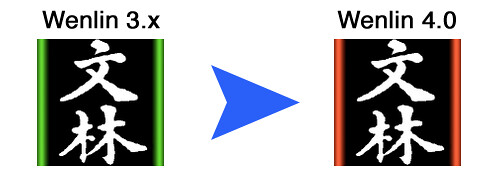
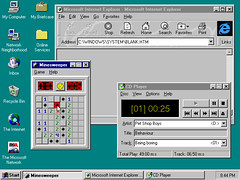
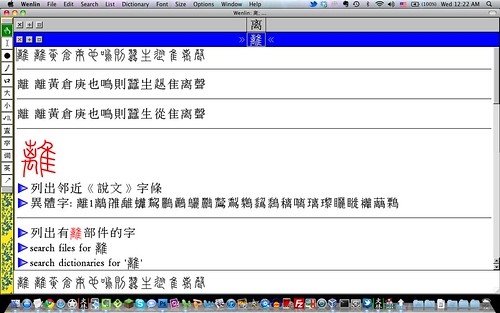
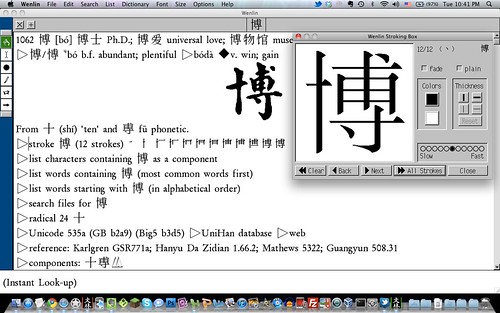
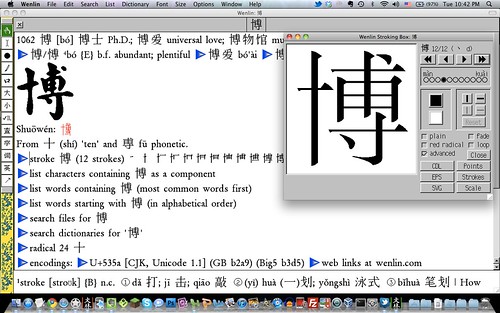
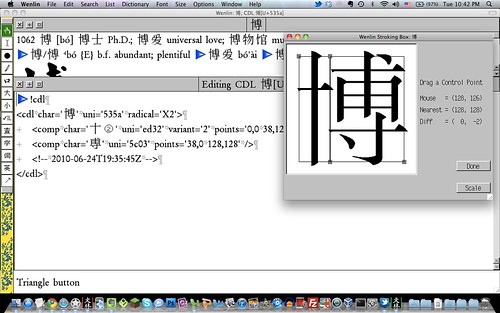
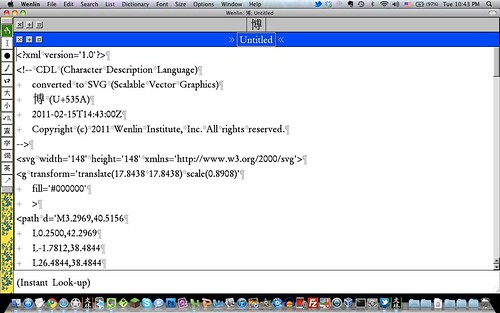
Calling the UI “Windows 95-esque” is a grave insult to Windows 95. It’s “Windows for Workgroups 3.11-esque” at best.
I actually suspected that the Wenlin UI was reminiscent of Windows 3.1, but when I looked at some old screenshots, I discovered the Windows UI didn’t even have the now-ubiquitous “close” button at that point. Was Windows for Workgroups very different?
Fair enough… Windows 3.11 with a few flourishes. Still, though… 🙂
Actually, what Wenlin reminds me of is a windowed version of VI from the unix/linux world, which has exactly the same kind of horizontal document separator and status bar across the lower part of the screen.
I tried Wenlin 3 and sorry, but it’s completely non-intuitive, you can waste hours trying to do stuff on it. I’m definitely a pleco fan.
More than anything, UI improvements were what I was hoping for, so it’s a shame they didn’t take the opportunity. I can get used to the ugly UI fonts, but modal dialogs should have focus! Why can I close a window from the keyboard, but need the mouse to click the Save/Discard button? The whole interface looks like they used a very old cross-platform GUI toolkit, possibly Unix-centric.
But its good points are very good. Its built-in font has glyphs for very rare characters that are missing in most other fonts. Also, its handling of encoding surpasses anything else I’ve used, being able to read documents with many kinds of encoding errors without choking. And the ABC dictionary is fantastic.
How is the drawing recognition in the new version? In version 3, it seemed to do poorly unless you got the stroke count and order correctly, and even when drawn perfectly it often didn’t offer your character among its choices. Also, the English-Chinese dictionary was nearly useless in version 3, but I hear it has improved. How does it fare?
Chad said “Why can I close a window from the keyboard, but need the mouse to click the Save/Discard button?”
Press S to save, or ! to Discard (not D because D is right next to S on a QWERTY keyboard, that’s why the “Discard” button is marked “Discard!”), or Escape to cancel.
At least on the Windows version, pretty much all dialogs are keyboard-navigable in Wenlin 4. Haven’t checked them all on the Mac version.
I think Wenlin’s way of separating windows horizontally is better than tabs, and the way they work like an accordion or abacus is just perfect.
You didn’t mention that these inner windows can now be pulled out, put back in, and rearranged.
Something about the criticism of Wenlin’s interface seems wimpy to me… non-substantive.
Also, please don’t give the impression that the talk about Pleco’s desktop version is “recent”; it has been non-existent for years. I bought Wenlin those years ago instead of waiting, and it has been serving me all of this time, just as you said: “any learner planning to stick with Chinese for the long haul should go ahead and make the purchase now in order to get as much use out of it as possible.”
Plecodict is a fine product. I own it too. And this is no fault of theirs… but through all of the changes in my relationship with with Linux/Windows/iTunes/iTouch, Wenlin has been there on the desktop, ever-ready.
Comparing Wenlin to VI is quite an honor, as we know that VI is the greatest text editor ever conceived (smiley face here) for people who want above all to get some serious work done with it as opposed to looking at it.
We have indeed been talking about a desktop version for years… basically we just can’t ever seem to get to a point where it’s our #1 priority, we did an awful lot of the ground work for it in Pleco 2.0 (making everything cross-platform and ready for a desktop port, even did a lot of sync-related stuff for flashcards that people never saw) but as soon as we got that out we had to turn right around and get to work on iPhone. Finished iPhone and were all set to do a desktop version at last (you might remember there was increased talk about this in mid-2010 and even a screenshot or two) when Google released a Pleco-porting-friendly version of the Android native development kit, and Apple at almost the exact same time finally added the programming interfaces that we needed for live OCR…
We are thinking that we’ll release a recompiled-for-x86 version of our Android app that can run on desktops at good speeds via a virtual machine – that one’s basically just a matter of changing three lines of a build configuration file and posting some instructions – but an actual native desktop version is probably still a ways off; personally I’d much rather be working on a Mac OS X version of Pleco than an Android one (far more interesting problem), but the market wants what it wants, and for every person clamoring for Pleco on desktops there are a dozen others clamoring for it on Android. (including several of the people who’ve commented on this post, I think 🙂 )
If Pleco on the iPhone synced with a version on Mac or PC, I think everyone who currently owns a mobile version would buy the desktop version. That must be a bigger market than Andriod.
@gary. I think it depends. I love Pleco, but I probably wouldn’t want to fork out another $150 for a desktop version. If I could purchase a desktop add-on without needing to repurchase the dictionaries I’d possibly consider it, but I don’t see the point of paying for the dictionaries twice.
That should be Breandan — it wasn’t me. I’ve actually got no problem with the Wenlin UI.
Nice review. I’ve been meaning to write something about Wenlin 4 as well, and may actually even get around to doing so. For the time being, I think you’ve covered a lot of what I’d wanted to. I paid the full price for the Wenlin 4 upgrade and have got no regrets, but for most people it is probably not worth it.
@Chad: The drawing input doesn’t seem to have changed. You can get slightly better results if you tell it to ignore stroke order, but it’s still basically not very good. I haven’t played around with the E-C dictionary much, but it’s definitely much improved over v3.
You’re right, naturally. I could care less about the UI, since it’s such a nice piece of software in every other respect. But it would be nice to see the interface updated – actually, I’m quite hopeful about this whole open-source direction they’re taking over at the Institute. That should prove productive, if not cost-effective at least (perhaps by driving down development costs, they can pass along the difference to us end-users, ala Pleco with their free to use, paid content model). On that note, has anyone successfully looked into that? I feel like opensourcing it could definitely bring new life to Wenlin, freeing them up to do important linguistic stuff. Open up the platform, paywall the content: profit!
I was wrong when I said the inner windows can be “pulled out and put back in”; they can be moved from one instance of Wenlin to another when “Options…Separate New Windows” is selected, something I never do. But they can be rearranged now, and that’s nice.
I think you’re mistaken about Pleco not competing with Wenlin. Pleco does almost everything Wenlin does better and with a much more modern interface. Especially if you own an iPad. I’ve stopped using my desktop to read Chinese documents since I bought the iPad. Wenlin’s handling of multiple texts in 3.xx is cumbersome and it seems they have not addressed that in 4.0.
This Wenlin upgrade is a huge disappointment, and I won’t be buying it. I can only hope that Pleco’s development on the mobile platform becomes complete enough that they start focusing on desktop versions.
To Gary:
Nobody here said that.
I’ll just concede, seriously, that I’m too dull to use Plecodict, while Wenlin sits on the desktop, waiting for one click; I used it numerous times today, as I have almost every day for about four years.
I bought Plecodict and an iTouch for it, I think as soon as that version was released, and even ultimately switched back to Windows from Linux too, not entirely but largely with Plecodict in mind, as I found synching a non-jailbroken iTouch on Linux to be too complicated.
I worked through all the configs on Plecodict, making some decks and playing with the settings, etc. But it has turned out, in my own case, that I’ve never actually employed Plecodict in real study. I very recently radically simplified my study routine, and I would be eager enough to move from both Wenlin and Anki if I had a Pleco desktop (one app). But fiddling with the iTouch and the configs… I can’t do it right now.
Pleco Desktop does not exist. At this time Wenlin serves me and my preferences and needs. Still replying to Gary- I said clearly above “…through no fault of (Pleco’s)…, a great product”.
Has anyone here tried Dr.Eye? http://www.dreye.com/tw/ I’ve heard good things.
Another question: Do you think using such programs encourages glossing over new words when more time learning the new words is what is needed? (I’ve never used Dr.Eye or Wenlin.)
Hi John,
Thank you for the review on Wenlin 4. I learned of the other software KEY from your review. A quick glance at their website finds that KEY has a C/E and E/C dictionary of 300,000 entries. I wonder if you have experience with using KEY and its Chinese-English dictionary, if you know how many entries are there in the Chinese-English dictionary (out of the total combined 300k entries), and what is the quality of the dictionary compared to ABC C-E Comprehensive (as used in Wenlin 4 and Pleco)? I am sort of a geek when it comes to collecting good Chinese-English dictionaries. Thank you!
Thank you for the review, John.
You said: “It took me a little time, but I eventually realized that the “stroking box” is opened via an arrow link on each character entry page.”
FWIW, you can also open that box by pressing the space bar. I found that out by chance.
A fair review, I think.
Say what you want about the UI, I’ve used Wenlin day in, day out since I bought it years ago.
First off – let us all be thankful there was an upgrade and the costs if any were minimal i.e. not brand new price with a new name.
The interface complaining is a little overdone – given what it is trying to do. There is some clumsy interface with the horizontal bar. But you can work instantly with a significant amount of text. Once you start loading everything including graphics into memory don’t you get an MS Word? MS has revision compatibility problems and restrictive high memory environments and questionable speed. I think if they went with the new deal – new price.
The stroke box is still a little restrictive in my view. Also my big issue are the definitions with example sentences. Sometimes there are different meanings – could use more examples to develop the nuance of the word. I find understanding some parts of the definition a little vague.
They could give indications of common mistakes in usage or inappropriate. Definitions are of course the main reason why I have it. Do not get me wrong – they do a stellar job compared to other software. It really is addictive and I find it fairly fast.
They do have a great feature with the number of times of usage or the pairing of the character in other combos so one really can see the root meaning.
You can really explore the word and this helps develop a greater understanding.
Since it has all these features I still consider it one of the best all-in-one packages for exploring and learning the language.
Please, share WENLIN 4 with other users if possible. This software is great, but due to its high price many students and researchers all over the world can’t afford it. Thank you!
Hi share WENLIN,
It makes me sad to read that purchasing Wenlin doesn’t feel worth the price. I know that the price may be high but a lot of work,tech time and research goes into Wenlin.
If people feel that the price is to high, send us an email, rather than encouraging sharing. We’re happy to hear your thoughts.
Elisabeth
Wenlin Institute
elisabeth@wenlin.com
There are no variable costs with marginal unit sales of software. So the fact that a lot of time and effort goes into the software meaning that it has to be priced so high doesn’t quite make sense, if lowering it means you get more sales and less piracy.
Just looking at the wenlin website, it does seem like careful thought about sales and marketing strategy has not been invested in. This might be worth considering, as it can only help your development efforts when you have growing revenue.
I used Wenlin at school mostly to have sample sentences, and to know others words using the character I was looking for.
My main issues were the non-friendliness of the GUI, as well as the impossiblity to save except as a text file, or to transfer to Excel so that I could add a column, with the date. Then the HSK level (solved by Wenlin 4.0). Then the minimal level of all characters in a word / sentence. Then … etc.
I ended up with several versions and months with an Excel file (70Mb) that allowed me to track down how I learnt characters, words, words through characters I knew, single characters from words I knew globally, and reinforce this learn-through-spread effect. And I’m extending it to sentences now.
So my only use of Wenlin now is about the “story” of the character.
All this was permitted because I limited myself to HSK5 vocab, and because Excel 2007 has almost no limitations to rows and columns.Just build a huge words X characters table, and find a meaningful expression to put at each intersection. All the rest is a matter of filters and sums.
PS: I’m on the geek side and not afraid by Excel formulas, most people would find Wenlin more user-friendly after all.
Hi all, I’m interested in getting a Chinese learning software for my husband to learn some day to day conversations. It’s because that I’m a Chinese and my parents only has a very little English. My Irish husband only has a few Chinese words. This makes the communication among us very awkward and it all depend on my translation.
There are different Chinese learning sofrware on the market but I’m not sure which one would suit our need the best. Is Wenlin a very good Chinese speaking learning software or it’s more for people who really want to learn Chonese properly and want to be able to read and write as well. By the way, we live in Ireland and he doesn’t have much opportunity to practise Chinese.
It would be much appreciated if any of you could give me some idea.
I finally got a copy and really appreciated that you can copy and paste using a mouse click (in the windows version.) This is a significant improvement because before you had to use the top ribbon.
I still find myself using Wenlin and ZDT… Wenlin has the great dictionary… and ZDT is the most convenient list maker… and sometime I move my lists into Pleco or Anki…
[…] so far The Wenlin Institute, creator of the software, has not made available an evaluation version. Here you can find a review from John […]
[…] review of Wenlin 4.0, the software for learning Chinese, this from Sinosplice. The first one we linked to was from […]
Does Wenlin dictionary use metodology similar to Outlier Chinese (etymological dictionary explaining which components in characters give them a meaning, a sound and a form and which are empty components)? From the print screen used in this post it seems it does not get deeper than diving characters into meaning and sound. Thanks, Jadwiga